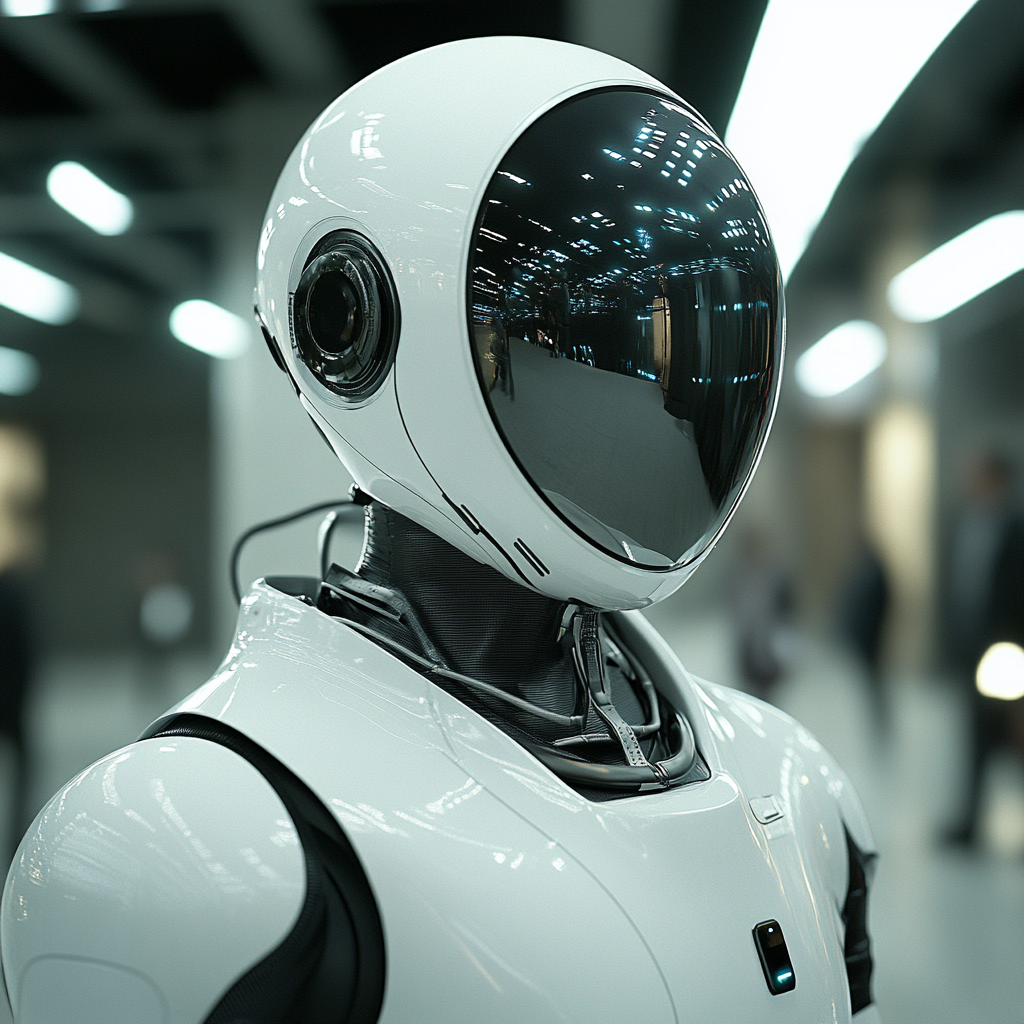Autonomous AI agents with portal
Portal Autonomous Agents System
Overview
Portal's Autonomous Agents will push deeply into automation to create personalised AI assistants that can perform complex tasks across financial analysis, web research, and personal assistance domains.
System Architecture
Foundation Layer
The system is built on Portal's core infrastructure, utilising:
- Real-time market data processing
- Natural language understanding capabilities
- Technical analysis engine
- Document processing system
- News aggregation network
- Sentiment analysis framework
Agent Types
Financial Analysis Agent
- Market Analysis
- Real-time price tracking across exchanges
- Liquidation level monitoring
- Order book analysis
- Volume profile assessment
- Technical Analysis
- Custom indicator monitoring
- Pattern recognition
- Multi-timeframe analysis
- Sentiment Tracking
- Social media sentiment analysis
- News impact assessment
- Market mood evaluation
- Market Analysis
Research Agent
- Web Intelligence
- Automated web research
- Content summarisation
- Trend identification
- Document Analysis
- PDF and document processing
- Data extraction
- Information synthesis
- News Monitoring
- Real-time news tracking
- Source verification
- Impact analysis
- Web Intelligence
Personal Assistant Agent
- Task Management
- Schedule organisation
- Reminder systems
- Priority assessment
- Communication
- Message drafting
- Response generation
- Multi-language support
- Task Management
Personality Framework
Agents can be configured with different personality types:
Analytical & Precise
- Focus on data-driven insights
- Detailed analysis
- Technical language
Friendly & Helpful
- Conversational tone
- Simplified explanations
- Supportive approach
Professional & Formal
- Business-oriented communication
- Structured reporting
- Formal language
Implementation
Data Access Levels
Market Data
- Real-time price feeds
- Order book data
- Trading volumes
- Historical data
News Feeds
- Financial news
- Market updates
- Social media feeds
- Press releases
Social Media
- Twitter sentiment
- Reddit discussions
- Telegram channels
- Discord servers
Custom Documents
- User-provided files
- Research papers
- Technical documentation
- Private data sources
Integration with Portal Features
Market Intelligence Suite
- Direct access to Portal's market analysis tools
- Integration with technical indicators
- Real-time market data processing
Natural Language Processing
- Advanced query understanding
- Context-aware responses
- Multi-language support
Technical Analysis Engine
- Custom indicator calculations
- Pattern recognition
- Multi-timeframe analysis
Practical Applications
Trading & Investment
Market Analysis
- Real-time market monitoring
- Trend identification
- Risk assessment
- Opportunity detection
Portfolio Management
- Asset allocation tracking
- Risk management
- Performance analysis
- Rebalancing suggestions
Research & Due Diligence
- Project research
- Team analysis
- Market sentiment assessment
- Competition analysis
Business Operations
Document Processing
- Contract analysis
- Report generation
- Data extraction
- Information synthesis
Market Intelligence
- Competitor analysis
- Industry trends
- Market opportunities
- Risk assessment
Communication
- Message drafting
- Content creation
- Multi-language support
- Response generation
Research & Analysis
Data Collection
- Automated research
- Data aggregation
- Source verification
- Information validation
Content Analysis
- Document processing
- Pattern identification
- Trend analysis
- Insight generation
Setup & Configuration
Initial Setup
Choose Agent Type
- Select primary function
- Define scope of operations
- Set access levels
Configure Personality
- Select communication style
- Define response format
- Set technical level
Set Data Access
- Choose data sources
- Set update frequencies
- Define priority levels
Ongoing Management
Performance Monitoring
- Track task completion
- Assess accuracy
- Monitor response times
- Evaluate effectiveness
Capability Enhancement
- Add new data sources
- Expand functionality
- Update configurations
- Optimize performance
Security & Privacy
Data Protection
- End-to-end encryption
- Secure data storage
- Access control
- Privacy compliance
Access Control
- User authentication
- Permission management
- Activity logging
- Audit trails
Future Development
Planned Enhancements
- Advanced AI models integration
- Extended data source support
- Enhanced automation capabilities
- Improved customisation options
Roadmap
- Expanded agent types
- Additional personality options
- New data integrations
- Enhanced analysis capabilities
Support & Resources
Documentation
- Setup guides
- Configuration manuals
- Best practices
- Use case examples
Technical Support
- 24/7 assistance
- Problem resolution
- Configuration help
- Updates and maintenance
Getting Started
To begin using Portal's Autonomous Agents:
- Access the agent creation interface
- Select your desired agent type
- Configure personality and access levels
- Define specific tasks and objectives
- Monitor and optimise performance